Kajabi vs WordPress: A Side by Side Comparison
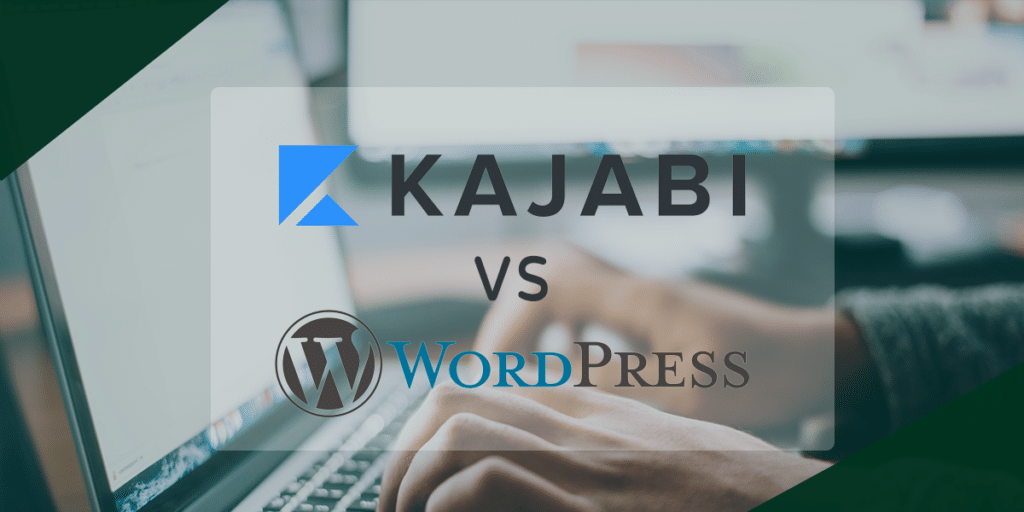
Time used to move pretty slowly for the human race. Not actual linear time of course—one second ticked by at the same rate two thousand years ago as it does today. The perception of time however, as observed by the spread, adoption and adaptation of ideas, that sort of time used to move very slowly indeed. Ideas spread slowly and as a result even newer ideas derived from that idea were slower to come. For a huge amount of human history, things were comparatively static and people who lived hundreds of years apart didn’t live all that dissimilarly from each other. Things are much different now.
Ideas are generated at a rapid clip and, thanks to modern media platforms, can spread like a fire on a dry prairie. Still though, for some people who may not have access to a lot of resources, it can be challenging to assemble their ideas into an accessible, portable format, and distribute them.
The Rise of Content Management Systems
To address the need for sharing knowledge rapidly in a digital format, different companies have entered the content management marketplace with platforms to help people record, market and distribute their ideas in the form of online courses, webpages, and other platforms that can be easily accessed by virtually anyone around the world.
Kajabi, WordPress, and others now make it easy for knowledge holders to distribute their knowledge and ideas and even enable this distribution to be a source of income.
You’re probably familiar with WordPress—it’s been around for a while now. Kajabi is a bit newer but has been very successful. If you’re wondering “should I use Kajabi or WordPress?” the answer is: it really depends. Both platforms have different features, strengths and weaknesses, and probably appeal to somewhat different audiences.
So why do people use Kajabi? Or WordPress? We’ll try to shed some light on why in our Kajabi vs. WordPress side by side comparison.
Kajabi vs. WordPress: Kajabi
Kajabi makes a concerted effort to be an all-in-one platform for creating online courses. Emphasis on all-in-one. Kajabi has virtually all of the tools that a content creator would need to form and operate an online education business.
Kajabi enables users to create different kinds of educational content.
Kajabi Courses
Kajabi enables users to create mini-courses or more comprehensive courses that can be completed at a student’s own pace.
Coaching
Think of this as a digital, online version of traditional coaching. Users can reach a massive, worldwide audience instead of being limited by geography.
Podcasts
Podcasting has seen explosive growth in recent years and for good reason. Podcasts can be accessed at any time and can be a passive experience giving them wide appeal. Kajabi offers users the digital tools they need to create their own compelling podcasts.
Membership Sites
Rather than selling a single course, you can create a whole website’s worth of content that can only be accessed by subscription paying members.
Communities
In November of 2022, Kajabi acquired Vibely. Once fully integrated into Kajabi’s suite of applications, this will allow content creators to create online communities that will facilitate live interaction between the content creator and their customers, enhancing the educational experience for all involved. As of this writing, this feature is not online but is slated to go live in early 2023.
Business Management
Kajabi offers a suite of applications that allow you to track customer engagement with your content.
Kajabi enables funneling of customers from the landing page to the payment processing page and it supports the use of both Stripe and PayPal for customers to pay for all content purchased.
Once you have a paying customer base, you can use Kajabi’s powerful analytics tools to track key data. Sales, revenue, subscription data, and other backend metrics can be analyzed on one dashboard. Data about student performance can also be tracked and analyzed so that you can ensure student customers are getting the experiences paid for.
Data analytics is streamlined and presented in easy-to-read reports that non-professionals can read, internalize, and turn into useful tweaks both to their content and the way it’s presented.
Content Presentation and Business Growth
Kajabi enables users to manage the whole customer experience from the landing page to the payment page.
In the past, getting content to the people who wanted it was a challenge. When successful, scaling an enterprise was another challenge that could hobble creators of compelling content.
Kajabi has the tools to create powerful, professional looking landing pages and websites that provide a sleek, simple user experience to potential customers. The templates are highly customizable and no programming or design skills are needed. Users can also create a customized domain name to add an additional layer of professionalism and credibility to their product lines.
Email marketing and communications doesn’t have to be conducted on separate platforms. Kajabi has the tools that enable content creators to create and distribute customized and individualized email campaigns to existing and potential customers.
Like landing pages and websites, users can access a library of templates that are highly modifiable with simple, drag-and-drop mechanics that enable users to create their own theme.
A Holistic Integration Solution
All of these features are integrated into the Kajabi platform. This means that users don’t need to use multiple platforms to create, distribute, analyze, and market content or try to get different applications to work together. All of this can be done on the same platform with seamless integration.
Managing every element of an online education business is now possible.
Pricing
For a full breakdown check out our Kajabi pricing blog post.
Kajabi’s suite of applications comes in three packages, Basic, Growth and Pro. Each package can be billed either monthly or annually. There are discounts for annual billing that make this option appealing.
The core of each package is the same; the difference is scaling. The Basic package enables users to support three products, three funnels, ten thousand contacts, and a thousand active customers. The Growth and Pro packages enable incrementally larger numbers of all of these.
Growth and Pro come with some additional services like advanced automations, the ability to remove Kajabi branding from content and, with Pro, the ability to modify code for an enhanced level of customization.
Kajabi vs. WordPress: WordPress
WordPress has been around since 2003. It’s lasted for almost twenty years for a reason: it’s a powerful tool that lets users design almost any kind of content that they want. That said it is a more complicated platform that will require users to do a bit more work to make everything come together.
It’s also much more generalized. Whereas Kajabi is geared towards online education and designs its tools and applications with that in mind, WordPress can be used to make virtually anything. It means that using it to design online educational content requires a bit more work on the user’s part.
Content Creation
WordPress has a massive library of free themes and patterns that can be accessed and then highly customized by users. This library receives new additions on a virtually daily basis. Since WordPress is a general content creation platform as opposed to one specifically designed for online course content, you can find almost anything to start from but you’ll probably have to do a lot of customization in the layout to get just what you’re looking for.
Openverse
The Openverse is a massive library of stock images, audio and video that can be used by content creators for free. Some of the content on the Openverse does have restrictions that either regulate or prohibit their use in commercial content but with such a large library, WordPress users can find almost anything they need here.
Business Management
WordPress itself features very few business management tools. Distribution, marketing, funneling, payment processing and analytics are possible on the platform but they require the use of plugins that may cost the user extra. While these plugins can be very powerful, the costs of purchasing them (more on that below) and integrating them can add up.
Plugins
For virtually any WordPress user, the plugins are one of the key features that enable them to make quality content. Plugins really set WordPress apart from other applications and make it the extremely powerful content creation tool that it is. It’s also one of the features that can make it more complicated and potentially expensive. Many plugins are paid and are either billed once or regularly.
On the positive side, the right combination of plugins can enable the user to create highly customized content. However, sometimes finding the right plugin can be time consuming. Also, while many plugins are free, others are paid and some adopt a hybrid model wherein basic features are free but more advanced ones are behind a paywall.
There is also the additional issue of tying all of your content and plugins together and making them work. Through the use of plugins, WordPress users can do anything that Kajabi users can and more, but it’s not holistically integrated into one platform meaning that it may require more technical skills on the part of the user to make it all work together.
Pricing
WordPress itself is free to use.
That being said, WordPress is not a webhost so creating a website will require users to pay a provider for that service. Also, as mentioned above, there can be other, unpredictable costs derived from the use of plugins and other third-party services that can add up overtime.
Kajabi vs. WordPress: Final Thoughts
A side-by-side comparison of Kajabi and WordPress is challenging given the sheer difference in scope between the two. Kajabi was created for online education and all of its tools and applications are designed to integrate with each other and facilitate that.
WordPress on the other hand is used to create literally any kind of online content you can think of. To this end, the platform is very open and flexible and heavily leans on plugins to provide certain features and services. The upside to this is that finding just the right plugins and integrating them can be challenging, costs can add up and you’ll probably need some technical knowledge of your own to integrate them.
So Kajabi vs. WordPress: who does online course creation better?
The answer is it depends on who you are and what you want to create. If online course creation is your thing, you get pretty much everything you need with Kajabi. WordPress plugin options can give just about everything you need as well, but you’ll need to find them, integrate them, and probably pay for at least some of them. It’s probably safe to say that WordPress offers enormous options for customization but if you’re new to online content creation, you’ll probably find Kajabi easier to use.